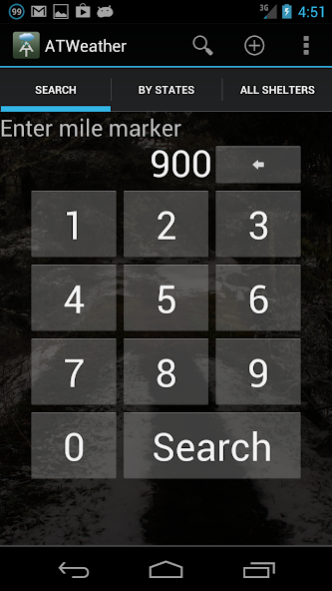Appalachian Trail Weather 1.7
Free Version
Publisher Description
Due to the spotty, slow, and unreliable cell signal in the Appalachian mountains I had a tough time getting weather forecasts with data hungry commercial weather applications. I created Appalachian Trail Weather to use an extremely small amount of data (less than 1kB) in order to pull back a fast, accurate forecast with as little battery drain as possible.
Simply enter what mile you are at and get the closest 7 shelters to your location, click on the shelter you wish to get the current and future forecast for that location.
Sort by State, or view all shelters in one list.
I created Appalachian Trail Weather over a weekend half way through my thru-hike in 2011 while visiting family. It proved to work well back in 2011 and several 2012 thru-hikers found success as well.
Good luck to all NOBO and SOBO 2018 hikers as well as section hikers this year.
I'll be doing trail magic around Front Royal and the Roller Coaster this year.
About Appalachian Trail Weather
Appalachian Trail Weather is a free app for Android published in the Astronomy list of apps, part of Home & Hobby.
The company that develops Appalachian Trail Weather is Shutter. The latest version released by its developer is 1.7.
To install Appalachian Trail Weather on your Android device, just click the green Continue To App button above to start the installation process. The app is listed on our website since 2020-12-25 and was downloaded 1 times. We have already checked if the download link is safe, however for your own protection we recommend that you scan the downloaded app with your antivirus. Your antivirus may detect the Appalachian Trail Weather as malware as malware if the download link to com.atweather2 is broken.
How to install Appalachian Trail Weather on your Android device:
- Click on the Continue To App button on our website. This will redirect you to Google Play.
- Once the Appalachian Trail Weather is shown in the Google Play listing of your Android device, you can start its download and installation. Tap on the Install button located below the search bar and to the right of the app icon.
- A pop-up window with the permissions required by Appalachian Trail Weather will be shown. Click on Accept to continue the process.
- Appalachian Trail Weather will be downloaded onto your device, displaying a progress. Once the download completes, the installation will start and you'll get a notification after the installation is finished.